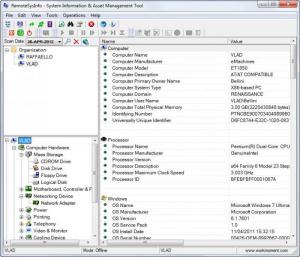RemoteSysInfo
4.0 Build 4004
Size: 2.01 MB
Downloads: 3737
Platform: Windows (All Versions)
There are times when you may need to know exactly what hardware components you have installed in the computer. In this way, you will make an idea about which parts need replacing and upgrading and which don't. Knowing the configuration of a computer can help you set a fair price for it in case you want to sell it. Windows includes a tool for displaying hardware information, but unfortunately, it lacks a lot of options and doesn't display too much information. RemoteSysInfo is a program which really works, allowing you to see every detail regarding hardware components.
The word remote included in the program's title is related to the possibility of the application to scan the hardware configuration of network computers. This is useful in case you are a system administrator and need to know specific details regarding each network computer.
Installing RemoteSysInfo is a piece of cake and using the program is also very easy. After installing and running it, the user must first add computers to the scanning list. If he wants to have his own computer scanned, he can add its name or simply LOCALHOST. Each network computer added to the list should have a valid username and password for the program to be able to connect to it. After completing this, one can start the scanning process.
The hardware information will be displayed in the right part of the interface and will be organized according to the type of hardware component, thus one will be able to quickly find specific information. Besides viewing it, the hardware information displayed can also be exported as a file, for being analyzed later on. What's more, only specific hardware information can be saved or viewed.
Pros
It can scan the hardware configuration and display detailed information regarding each network or local computer, just by entering its IP or hostname. Besides that, all the information is efficiently organized, allowing the user to quickly find details regarding a specific component. What's more, all the hardware details can be exported as a file.
Cons
Some users may have trouble when entering the IP, username and password. RemoteSysInfo is the best solution for displaying detailed hardware information regarding each network or local computer.
RemoteSysInfo
4.0 Build 4004
Download
RemoteSysInfo Awards

RemoteSysInfo Editor’s Review Rating
RemoteSysInfo has been reviewed by Jerome Johnston on 01 May 2012. Based on the user interface, features and complexity, Findmysoft has rated RemoteSysInfo 4 out of 5 stars, naming it Excellent